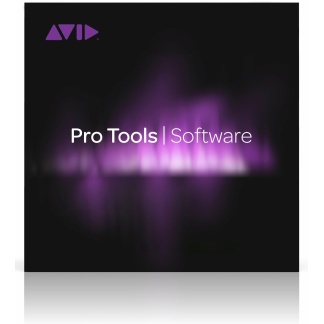Description
Session 1 – Getting Connected
- Introduction, course objectives and goals
- Downloading, setting up, and configuring software and hardware
- Signing up for and/or connecting DJAY to Spotify
Session 2 – Learning the Layout
- Exploring menus
- Learning the main screen
- Customizing views
- Learning hardware controls
- Customizing hardware controls
Session 3 – Let’s Get This Party Started
- Loading tracks
- Crossfading tracks
- Cueing tracks
- FX and sounds
Session 4 – Hey DJ!
- Finding songs to fill requests
- Syncing decks
- Using match mode
- Using the cue
- Using automix
- Making playlists
Session 5 – Run that Back!
- Loading songs from other libraries
- Recording sets
- Managing files and settings
- Final exam