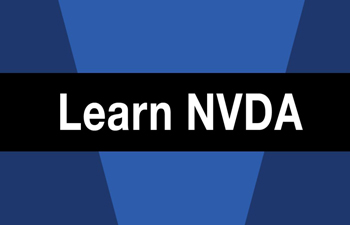Description
Session 1 – Intro to NVDA
- Overview of installation, portable and computer install
- The NVDA preferences dialogue
- The NVDA key and keyboard layouts and modifier key
- Input help
Session 2 – Navigating with NVDA
- Navigating with system focus
- Navigating with edit cursor
- Object navigation
- Reviewing text and review modes
- Navigating with the mouse
Session 3 – Navigating the Web
- Single letter navigation
- The elements list
- Embedded objects
- Reading math content
- Interactive navigation
Session 4 – Advanced Features
- Braille and content recognition Braille
- Control type, state and landmark abbreviations
- Braille input
- Windows 10 OCR
Session 5 – Application Specific Features
- Microsoft Word
- Microsoft Excel
- Microsoft PowerPoint
- Skype
Session 6 – Configuration Profiles
- Creating a profile
- Basic profile
- Management manual
- Activation triggers
- Editing a profile
- Temporary disabling triggers